My to do list
Feb
24
17:46
Ok, here's my prioritised to-do list to get a few things sorted that folk don't like with the new site and some technical things that still need some work:
- Create mirroring script for backing up GR [DONE]
- Create development environment on home system [DONE]
- Try out FCKeditor as a replacement for TinyMCE [DONE]
- Fix the XHTML and CSS errors on validation [IN NEXT VERSION]
- Tweak preview style to remove italics [IN NEXT VERSION]
- Edit icon on forum topics to change when there are new comments, not just new topics [IN NEXT VERSION]
- Add a link to a user's blog (if they have one) on their profile. Also add a box that shows recent "bloggers" [IN NEXT VERSION]
- Fix the PM system (table out of alignment and editing box is very, very small) [DONE]
- Edit the forum templates to make them appear the same as the old site (if possible) [IN NEXT VERSION]
- Add links to view all new posts (comments + nodes) in forums and/or blogs [DONE]
- Create a series of tutorials on how to use the site:
- How to the use editor (with all it's quirks) [IN NEXT VERSION]
- How to keep track of new and updated content [IN NEXT VERSION]
- How to add [fill in content type here] pages [IN NEXT VERSION]
- Some screencast videos on how to do some of the above
- When replying to a forum post, view all previous posts, not just the one you're replying to [IN NEXT VERSION]
- Create a link tag cloud (like the blog one) [IN NEXT VERSION]
- Create a module to create automatic links between terms used in tutorials, images and glossary entries to the glossary definition of that word
- Tweak some aspects of the styling [IN NEXT VERSION]
If there are any other issues you can think of, please comment on this and I can edit my entry to include it ![]() If you disagree with the priority, again, please say and we can discuss.
If you disagree with the priority, again, please say and we can discuss.
- Jon's blog
- Login or register to post comments
 Send to friend
Send to friend
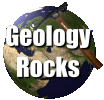 GeologyRocks
GeologyRocks
Comments
Rank:

Roles:

Contact:


New posts link
Sat, 02/24/2007 - 23:09One thing I miss is the link to click on new forum posts - if this could be extended to include new blog posts all the better
Geologists like a nappe between thrusts
Rank:

Roles:



Contact:



Possible
Sun, 02/25/2007 - 08:43That is possible. Added to the list :)Â
Geologists are gneiss!!
Rank:

Roles:



Contact:



Progress
Sun, 03/04/2007 - 11:07Some progress has been made. The FCKeditor was no better (in my opinion) than the TinyMCE editor we have. I will add some info to the help pages about using the editor, along with its "quirks".
I've also completed the mirrorring script and the development environment, so I'm free to mess about with my local copy of GR as much as I want to
A couple of additional things have also been added.Â
Geologists are gneiss!!
Rank:

Roles:

Contact:


New post icons
Thu, 03/15/2007 - 21:46Jon,
I might be dreaming this but on GR2 did the forum home page change icons for new posts rather than new threads?
It seems harder to track down new posts than it used to be particularly when they are replies (which most posts are). I know it's been a bit quiet of late but the forum home page often looks like nothing is happening.
I usually end up looking at the time of the last post compared to when I last logged on or the trial and error way of working my way down the 'forum latest' list.
Geologists like a nappe between thrusts
Rank:

Roles:



Contact:



there are other ways
Fri, 03/16/2007 - 13:26I might be dreaming this but on GR2 did the forum home page change icons for new posts rather than new threads?
It did indeed.
It seems harder to track down new posts than it used to be particularly when they are replies (which most posts are). I know it's been a bit quiet of late but the forum home page often looks like nothing is happening.
Point noted and added to list.
I usually end up looking at the time of the last post compared to when I last logged on or the trial and error way of working my way down the 'forum latest' list.
There are easier ways (hence why I've not noticed ). I use the "Recent posts" link, which is a tracker for all content. Everytime there is a new page or comment to an existing page, you will see "new". clicking on new takes you to the new comment/page. It sometimes appears to take you to the page, ratehr than comment, but if you're patient and don't scroll about while the page is loading, it does work. I plan on editing the tracker to enable filtering of content type, so you can quickly check for new material in any particular section of the site.
). I use the "Recent posts" link, which is a tracker for all content. Everytime there is a new page or comment to an existing page, you will see "new". clicking on new takes you to the new comment/page. It sometimes appears to take you to the page, ratehr than comment, but if you're patient and don't scroll about while the page is loading, it does work. I plan on editing the tracker to enable filtering of content type, so you can quickly check for new material in any particular section of the site.
There are many powerful features for keeping track of content now, even down to a particular sub-forum. I plan to write a tutorial (which will be used in the next newsletter) on how you can keep track of stuff. Hopefully this will help people out.
Geologists are gneiss!!
Rank:

Roles:



Contact:



More options
Sat, 03/17/2007 - 17:32The Recent posts tool just got a bit better. You can now view just new/updated blog posts or new/updated forum topics. Hopefully this will make it easier to keep track of new content.
Geologists are gneiss!!
Rank:

Roles:

Contact:


Thanks
Sat, 03/17/2007 - 21:22Thanks for that Jon, really useful.
Because the recent posts link was in the box related to my account, my blog and my inbox I thought it was just my recent posts and hadn't bothered to click it!
Geologists like a nappe between thrusts