Submitting an image
Images are one of the best ways to show some geological feature. Please only submit your own images. All images on GeologyRocks are subject to Creative Commons Licence. This means that they are free for other people to use, provided they give proper acknowledgement to the photographer and GeologyRocks. Do not submit images if you do not agree to these terms.
Images are split into two basic categories; photographs and diagrams. Every image is one of these two types. Each image should also be put into one other geological category. In other words, every image submitted should belong to two categories.
Photographs should be processed prior to submission. You may have difficulties uploaded large images (in terms of filesize). A filesize of 1Mb or less is recommended. There is a maximum limit of 2Mb; any images which have a size equal or greater than that will not succeed. There are two possible ways to reduce an image's filesize; reduce the actual size of the image in terms of pixels or increase the compression (assuming your file is a JPEG file). We recommend the latter option. A compression of 25% (or alternatively a quality level of 75%) is more than acceptable and often results in 2000x2000 pixel images being a few hundred kilobytes in size.
Diagrams should be saved in one of GIF, PNG or better still, SVG formats. SVG is vector format which means the diagram can be scaled to any size. However, it must be created in a suitable program in the first instance.
Some useful free software:
- Inkscape: a vector drawing program that saves in SVG
- The GIMP: a bitmap editing program
- Irfanview: a powerful image viewing program that can do batch conversions and file format changes, which is very useful for increasing compression on hundreds of photographs at once.
- Google Picassa: a free image library software with some basic image processing features
Some commercial software:
- Corel suite: bitmap and vector editing. There are also tutorials explaing hw to create Geological Diagams.
- Adobe Creative Suite: as above
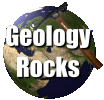 GeologyRocks
GeologyRocks