Personal Files
The personal files page shows you all the files you have uploaded to GeologyRocks. Here you can delete them or add more. You can then use these files within your posts and comments.
To upload a new file, click the browse button and browse to the image or file on your computer. When the file has been located, click upload. The time it takes to upload a file depends on your connection, but allow up to a minute or so for large files. If the file fails to upload, an error message will appear. This could occur for several reasons, but reducing the file size may help here (if the file is an image, see this page for more information on reducing the file size of images).
Files appear as a list in alphabetical order. Simply click on a file to see a preview. Files can be ordered by name, date and size. To delete a file, click the delete link corresponding to the file.
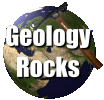 GeologyRocks
GeologyRocks