Information for Moderators
Moderation Queue
There are two moderation queues; one for unpublished content and one for content considered spam by the automatic spam recognition software. The unpublished queue will contain all links, images, glossary entries, articles and tutorials that have been submitted, but not published yet.
If you see an unpublished link or news story, feel free to check the content out and publish it if it seems reasonable. See the section on publishing work to see how to do this.
All other unpublished work will be assigned to a reviewer by an editor, so should not be published unless the site editor has told you otherwise.
For material that has been identified as spam, simply check the material over. If it’s clearly spam then simply delete the content. If it has been misidentified, then click the “This is not spam†on the material itself. This helps the spam identification algorithms become more accurate and publishes the material.
The final job of the moderator is to place content that is spam into the spam list if the spam recognition software has missed it. To do this, click the “this material is spam†link on the bottom of the page or comment. This helps the software identify similar spam in future.
If in doubt to the validity of any material, please content the site editor for guidance.
Settings
As a moderator, you have access to additional notifications, such as when new content has been labelled as spam for you to check. See your profile for a list of all notifications available.
Comments and Forum Topics
The forum provides most work for the moderators. New topics are often not placed in the correct sub-forum and comments may not be appropriate to the site. The site has several tools to deal with these kinds of problems.
To move an entire topic to a new sub-forum, simply edit the topic and select a new sub-forum. You can either simply move the topic wholesale or leave what is known as a “shadow topic†in the current sub forum. Either is fine, but err on the side of simply moving the topic as users can usually find it using their tracker, rather than simply remembering the sub-forum.
Inappropriate comments come in two flavours; inappropriate content and a comment that has wandered so far from the original topic that it is no longer relevant. The latter case is very rare as at GeologyRocks we like discussion that meanders around. However, in the former case you can simply delete the comment or unpublish it for review by an editor. Note that deleting a comment will automatically delete any replies to the comment, which is actually impossible to tell. It is therefore advisable to unpublish the comment if there is any doubt at all – it can always be re-published. Deleting comments will cause all users to lose points, even those that have replied to the deleted comments, so please unpublish early, rather than waiting. Note that you can also edit a comment to remove any offensive terms, etc, if this is more appropriate.
As a guideline, the following should be deleted immediately:
- Double posts (unless there are a lot of useful comments afterwards, which would be lost also)
- Any comments composed entirely of links that are not relevant to the discussion
- Any post that insults anyone personally
- Any post that uses strong language (remember children will be viewing the site). It may be more appropriate to edit the language out.
If you have deleted or edited a post by a clearly human member (i.e. they haven’t just joined and posted a forum topic or comment full of drug links) then please do PM or email them to say that this is what you have done and why. Do not post on the forum reprimanding a member, but feel free to do so via PM or email if you think this is appropriate. Also, if the post breaches the guidelines in a serious way, draw it to the attention of the site editor and explain what you have decided to do (a copy of all the correspondence sent to and received from the user would be helpful). The editor will support you in any reasonable decisions you make.
Remember that if any doubt about anything, unpublish it and contact the editor.
To delete, publish or edit a page (that includes the first post in a new forum topic, link and news story), simply click on the edit link that appears under, or alongside, the title.
Edit any content appropriately and click preview. Check the content, then click submit. To publish, edit the material, but ensure that the "Publish" check box is clicked.
Do not publish any glossary entries, tutorials, articles or images as these must go through review before being published.
Links
Links are automatically checked that they sare still valid URLs every few hours. Sometimes, the link URL does not respond within the time it takes for the check to occur. In order to prevent dead links, the site automatically unpublishes these links. If you see some links in the moderation queue (especially if they are "old" links), please do check the link exists and the re-publish the link if you can reach the site via a browser.
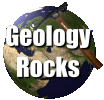 GeologyRocks
GeologyRocks