Photographing Geological Specimens
About the author

Jon
University of Edinburgh
Introduction
Two things are of prime importance – lighting and focus. These are important regardless of camera. In this article I’ll be covering some of the common pitfalls I’ve seen over the years running GeologyRocks and hopefully giving advice on how to avoid them.
Cameras
There are two main types of cameras that most people come across now: compact and SLR digital cameras. Compact cameras are the most common as they are cheap, small and light – perfect for carrying around in the field. SLR (Single Lens Reflex) cameras are large, more expensive, but generally give a much better image. In these tests, I’ll be using two cameras, a Pentax 300 compact and a Nikon Dx40 SLR. I hope that this will show you that although the type of camera can make a difference, it’s the basics that give a good shot.
Focus
The most common problem is that of a poor focus. When taking a close up of a rock or fossil, people naturally try and get as close as possible. The problem is that the camera cannot focus on something so close – most cameras have a minimum focal distance of around a metre. This means you should be at least a metre away from the subject. These shots are taken with the Pentax camera. On one I was 1 metre away, the other I was about 20cm away. Whilst the closer shot has only the rock in frame, it’s so blurry, you can’t actually see anything.
There are a few other things to try here though. First, most modern cameras have a “Macro” mode. This allows you to get up close and personal. See the difference?
Second, digital photography allows alterations after taking the picture. While the rock may look really small on your camera screen, on the web, when the image is cropped correctly, it can look extremely close up. This is to do with DPI – or dots per inch. A resolution of 1024 x 768 on a 16” monitor has a DPI of around 80. For comparison a 4 megapixel camera has a resolution of 2464 x 1632 pixels. Printing at 300dpi (pretty standard quality) will give you a nice 8x5 inch picture. An image on a web page (that’s an image displayed as part of a web page) will normally only be 500 pixels wide at most. As you can see, simply cropping a focused shot of a rock for the web can get rid of all that extra space around and suddenly the rock looks big. If you’re emailing or placing a picture for identification on the forums, this size is perfect. Here’s an example.
You can even get extreme close-ups in this way. Using the Nikon 10Mpixel camera, zooming very close in and the cropping to a 500-pizel wide image gives you this.
However, the above doesn’t work when you’re submitting an image for inclusion in our images section. Here the image needs to be as big as possible. Unfortunately, the only way around this is to get a camera with a macro mode.
Lighting
Lighting is key to getting a good photo. Cameras use the available light to set the focus and shutter speeds. Here’s some examples.
Flash can have some undesired effects. It tends to “harshen” the picture and add highlights to minerals, sometimes making it difficult to see exactly what’s in the picture. However, in the example below, the flash makes little difference. The second image is more representative of the colours, but the flash might be slightly clearer.
The best lighting is sunlight, outdoor. Otherwise, a light box will give excellent results.
Other considerations
There are other things when taking pictures of rocks or fossils. These are meant to be scientific pictures, not necessarily artistic. That means they should be clear and show the necessary information. Saying that, some rocks make for some truly beautiful pictures and there’s nothing more satisfying than taking a good picture of an impressive rock sample.
Here’s some hints for a good scientific photo:
- Scale – this is vital. Use a photographic ruler, a 2p coin, 50p coin, notebook, just use something!
- Framing – if you’re photographing a mineral, e.g. garnet in a gneiss, make sure the mineral is central. Adjust the zoom to try and make sure there aren’t any other distracting “features” in the shot. If you have no zoom, crop the picture afterwards.
- Enhance the colour and contrast afterwards to enhance the feature
- Make sure the JPEG compression is not to high or too low. On most cameras you can set to fine, normal or coarse (or similar). Normal is fine. This produces images that don’t have too much JPEG artefacts, but also are a reasonable size (<1Mb). However, if you have the storage space, use fine and re-sample down when needed.
Tools
The internet is awash with useful tools. Here’s a list of some free tools to help with images.
- Picasa – helps store and process images. Can upload onto the web automatically
- Ifranview – can do basic image manipulation, cropping, resizing, and conversion to other file types. Its best feature it the batch processing.
- The GIMP – despite the strange name (which stands for GNU Image Manipulation Program) is an excellent all round image program. It takes, some getting used to, but is very powerful.
If you know of any others, please do add a comment to this page.
- Login or register to post comments
 Send to friend
Send to friend
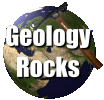 GeologyRocks
GeologyRocks
Comments
Rank:

Contact:

Comment on Photographing Geological Specimens
Wed, 09/09/2009 - 03:47It was great information!
Thanks!
Rank:

Contact:

A good type of project
Mon, 05/23/2011 - 09:16A good type of project management PMP certification course to choose is one which offers a refund if you do not pass the PMP exam after taking their course