Attachments
- Login to post a new forum topic.
If you start a new forum
Tue, 04/24/2012 - 19:33If you start a new forum topic, you'll see a section called attachments on the input page. Most new users do this to attach images to their post, asking what their rock is.
When they click post, the images didn't appear on their post - they do now. Just flick back through the "What's my rock" posts and you'll see loads of first posts, followed by a comment like "oh, my pictures aren't showing". That's what I fixed.
As for what you tried to do...pasting an image you've copied from your computer into your browser to upload to this website is...well, not impossible...but tricky ![]()
Maybe that should be next on my fixes list ![]()
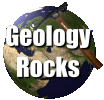 GeologyRocks
GeologyRocks









Rank:

Roles:



Contact:



Attachments
Submitted by Jon on Sun, 04/22/2012 - 10:08.Attachments to posts in the forum now work (after about 3 years of trying to get them to work!). Or at least they do for me. Let me know if people have problems with this feature.
Geologists are gneiss!!