Welcome to GeologyRocks 3!
- Login to post a new forum topic.
The anchor creates a link
Sat, 01/20/2007 - 10:31The anchor creates a link within a page. You can label a bit of text half-way down a page for example as an anchor. You can then create a link elsewhere in a page (or in another page) and link to that header. So let's try it...this text in an anchor call "blah"
I'll go mak another post and link to blah...
Odd
Sun, 02/18/2007 - 23:52Jon,
It would appear that I can reply to existing posts but not create new ones.
Is GR3 fully up and running?
Tried under IE7 Firefox2 and Opera9
How odd! I've just tested it using my normal user and it worked fine in IE7 and Firefox. Are any error messages appearing, for example, permission errors? Clearly, you can log in OK, so I'm puzzled.
Hmmm...
Mon, 02/19/2007 - 08:16
If I click the 'new post' button I get a title bar but no editing window
Hmmm...unfortunately, I cannot replicate this problem. I've tried in both IE7 and Opera 9.1, with and without Javascript enabled, and both work fine. I'm at a loss as to what to suggest....
You could try disabling the WYSIWYG editor. Go to "My account" on the left. Go to "Edit", the open the very first option entitled: "TinyMCE rich-text settings". Set the default state to "off". Try to post a topic again and let me know what happens. Very sorry about this!
Figured it out
Mon, 02/19/2007 - 11:37
If I click the 'new post' button I get a title bar but no editing window
Hmmm...unfortunately, I cannot replicate this problem. I've tried in both IE7 and Opera 9.1, with and without Javascript enabled, and both work fine. I'm at a loss as to what to suggest....
You could try disabling the WYSIWYG editor. Go to "My account" on the left. Go to "Edit", the open the very first option entitled: "TinyMCE rich-text settings". Set the default state to "off". Try to post a topic again and let me know what happens. Very sorry about this!
Right, if you go here: /forum and click "New post" it works fine. You can select the forum in which you would like to post your topic on that page.
However, if you go here: /forum/46 and click "New post" it goes bad. This happens with any browser, but I should be able to fix it tonight ![]() Many apologies again!
Many apologies again!
Jon,
Mon, 02/19/2007 - 23:35Jon,
Thanks for fixing that ... now about this editor ![]()
If you disable the rich-text and then preview your post the editor is back in rich-text mode. If you need to edit the html again turning the rich-text off can corrupt your html. Some of the less thans and greater thans get turned into escape characters. It's not major for a small post like this but can take several frustrating iterations for a longer blog post
Is there a way of keeping it disabled/enabled?
Edit: I've just re-read your post above so there is!
Which brings my on to my next gripe ![]()
When you reply in GR2 you could scroll through the thread not just see the post you were replying to. With this function I wouldn't just have made an idiot of myself
But seriously it is useful when replying to more than one post in a thread
 Off to play with my account settings
Should be possible
Tue, 02/20/2007 - 08:00Thanks for fixing that ... now about this editor ![]()
No problem...Â
Which brings my on to my next gripe ![]()
When you reply in GR2 you could scroll through the thread not just see the post you were replying to. With this function I wouldn't just have made an idiot of myself
But seriously it is useful when replying to more than one post in a thread.
There's no setting to do this straight off. I will look into coding this up, because as you say, it is a seriously useful thing to happen. Drupal (the CMS used here) is fundementally different to phpBB (used on the old site) in the way it arranges conversations, but this should be possible ![]()
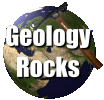 GeologyRocks
GeologyRocks













Rank:

Roles:



Contact:



Welcome to GeologyRocks 3!
Submitted by Jon on Sun, 02/18/2007 - 09:00.Hello!
Welcome to GeologyRocks 3!
The site has been completely re-implemented in drupal a rather excellent CMS. We have lots of new features:
All your old favourites are here, like the tutorials and glossary.
We have removed the quizzes as they were not popular.
Please get involved and write your own material and see our Help pages for more information on using the site.
Geologists are gneiss!!