ieSpell won't work here
- Login to post a new forum topic.
thanks for turning off your
Wed, 02/21/2007 - 05:37thanks for turning off your local right click menu, but there continues to be something seriously weird with this forum engine. notice how in google it treats the search line as text, thus I can ispell it. but here it treats the body of a forum text post as a picture, so i can't ispell a picture! that's probably why this idiotic forum engine had that right mouse click menu in the first place, since you can't cut&paste a picture either. at least ctrl-c and ctrl-v still work as intended.
Interesting... The forum
Wed, 02/21/2007 - 09:11Interesting...
The forum engine is not at fault here, but the WYSISWYG editor is. The text editor is a bit of javascript that wraps around any text boxes (the ones I've defined anyway) and puts the buttons on the top and formats the HTML appropriately. The editor is TinyMCE, a GPL software application.
I will have a look at other WYSIWYG editors and see what I can come up with. However, I suspect they work in similar ways. You can turn off the text editor on an individual post (click the "disable rich-text" link below the text-box, or set it to off by default in your preferences.
solved
Wed, 02/21/2007 - 15:58That's what I'll do then, to get my iespell to work correctly, sorry for my belly aching ![]()
You can turn off the text editor on an individual post (click the "disable rich-text" link below the text-box, or set it to off by default in your preferences.
No prob
Wed, 02/21/2007 - 16:08Not at all. This version of the site is pretty new (in case you hadn't noticed ![]() ) and there were bound to be a few teething troubles.
) and there were bound to be a few teething troubles.
The site is huge and I could only do limited testing unfortunately. The timing wasn't great either. I gave a talk advertising the site a few weeks ago and most of what I went on about didn't exist
I'm also plannig a few grant application and I needed the site up before I spent time on those or it would forever remain on my test server...
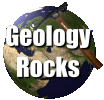 GeologyRocks
GeologyRocks










Rank:

Contact:

ieSpell won't work here
Submitted by petspy on Tue, 02/20/2007 - 02:51.I post to a lot of forum and use ieSpell to make sure my spelling is not too bad.
the forum engine you all use here intercepts the right-click I use to activate ieSpell
with some silly local Cut&Paste submenu. It's really a shame your forum does that.