can't view site.
- Login to post a new forum topic.
That is interesting. A bad
Mon, 02/19/2007 - 20:20That is interesting. A bad request (or 400) error indicates malformed data. So I suspect the problem is at the University end as it generally indicates a low-level bug in the server or client (unlikely!) or the proxy server at Uni is configured incorrectly (they are complicated beasts). What browser is used at Uni (try a different one)? Is a proxy set up (have a look in the options)? Is it just geologyrocks or are other sites affected? Is it the new site only, or did you get them on the old site also?
You might try http://www.geologyrocks.org as the Uni may be blocking .co.uk...
Bizarre... today it works!
Wed, 02/21/2007 - 14:16Bizarre... today it works! Hooray ![]()
 The error i was getting was saying
"
Bad Request
Your browser sent a request that this server could not understand.
Size of a request header field exceeds server limit.
Cookie: phpbb2mysql___tt=1171032083; phpbb2mysql___f=a%3A0%3A%7B%7D; phpbb2mysql___uf=1151922382;
[repeat for about 3 pages of A4]Â "
But all appears to be working now. Whatever it is appears to be sorted ![]()
Aah, that explains it. I'm
Wed, 02/21/2007 - 14:33Aah, that explains it. I'm noticing another problem too... The navigation links on the blue bar at the top of the page (home, forums, about the site etc) keep disappearing, seemingly at random.
 Edit- And where's the 'mark all forums read' button?
You mean these links: If
Wed, 02/21/2007 - 14:47You mean these links:

If so, they are supposed to chnage, depending on where you are in the site: otherwise known as a breadcrumb trail. They do need some work though.
Mark all read: *sigh* Something I am coding up as we speak. It was the main thing missing from drupal and I only realised how badly it was needed when I imported all the forum topics over and they were ALL unread!
Right, a button is now
Sun, 02/25/2007 - 16:20Right, a button is now available to mark all forums as read. On the forum front page, the button marks all forums as read. On each sub-forum has a button which will mark all topics in that sub-forum as read.
On the old site, the link also gave you the number of topics unread. to see this information, click "Recent posts" on your personal menu on the left. Topics, pages, etc, with new comments or are simply new will be labelled as "new".
Hope that helps!Â
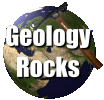 GeologyRocks
GeologyRocks








Rank:

Roles:

Contact:


can't view site.
Submitted by Matt on Mon, 02/19/2007 - 19:03.Not sure why, but whenever I view this site from university I get a "Bad request" error & can't proceed. From about a week ago I'd get this some of the time when logging in.